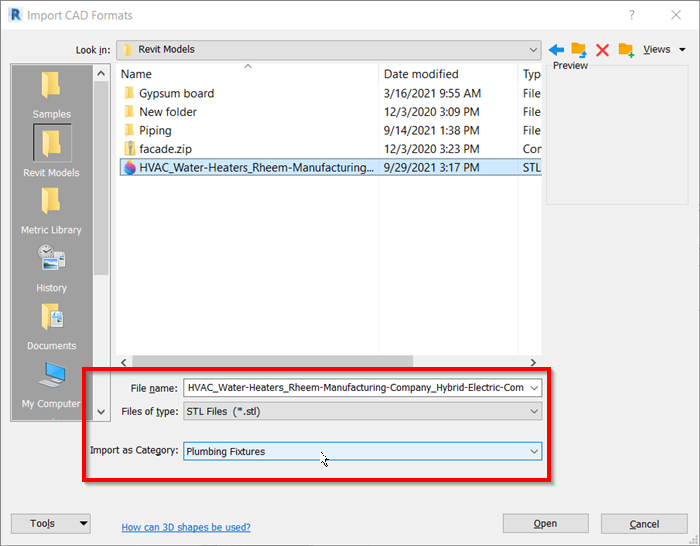Autodesk recently released Revit 2022.1 update. If you haven’t installed the update, you can do it from Autodesk Desktop App. As usual, Autodesk now also introduces new features in the update release.
OBJ File Support
There are several interesting new features in this update. One thing that I wish I had three years ago is exporting to .obj format. I want to embed the OBJ file into my Powerpoint presentation like below. Once you have the OBJ file, the process is simple. (See: Get creative with 3D models)
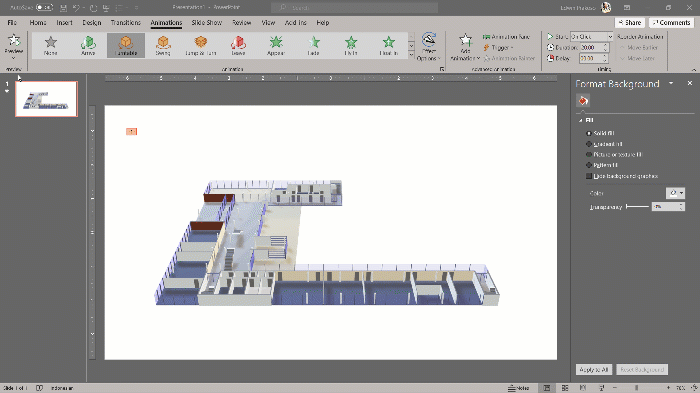
The great thing about this feature is you can export elements visible in the view only. As in the video above, I export only level 1. Very handy to present different floor plans or 3d details in Revit.
Of course, there are multiple uses of the .obj file. For me, having the ability to export and import .obj files is a long waited feature.
STL File Support
Revit can export STL files since version 2021.1. It makes sense as now 3D printing is pretty standard. Now Revit also supports importing STL files.
I don’t see how importing STL can help, as it doesn’t have much information we can use in Revit.
To Sum Up
The ability to export OBJ files is a big deal for me. I don’t see much value in importing STL files, as it doesn’t have color, texture, or other common attributes. It also doesn’t have scale and unit information, making it challenging to work with it in Revit.
What do you think?